Funny tricks!! A simple way to slow your friends smartphone
Using a small trick your friend's smartphone super slow .
How are you all ? I hope everyone is well, Today I will share with you on Android phones is a fun trick, Using tricks that you can surprise your friend.
Surely you do not want to let the slower your super smartphone.
In this post I'll show you how to use an Android phone by setting a phone can be a slow automatically.
You do not do this your phone if you want to have fun with your friends you would can do this.
However, the trick is how to use it. Now I'll show you how to follow a few simple steps you can do.
First, go to the settings and "About Phone" option that you'll see at the bottom.
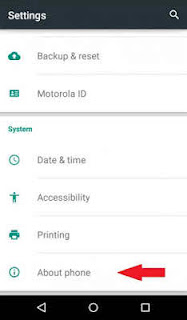
"About Phone" option after entering the "Build Number" will see the text options, this option can be repeated until you tapping "Developer Options" option does not appear.
Enter the option of developer, and "Windows animation scale", "Transition animation scale," and "Animator duration scale."

Sign of each option and animations by using the scale at 10x,I have mentioned above, each of the 3 options into options to do this.Now you have done the smart phone on the mobile phone more.
What! Are you surprised?Mobile phones do not seem too slow
However now properly use the phone if you want to change the option and animation scale of 10x 1x select from.
Thanks for reading all the post, like to share, please comment me.











0 comments:
Post a Comment